If you love music, you probably will like Musify app. The Musify for Windows and Mac allows you to download your favorite songs from Spotify, YouTube, SoundCloud, and many other music streaming sites. Musify for Android also enables you to download music to MP3, FLAC, and M4A.
By default, it saves the audio files in MP3 and you can change it to M4A or WAV. Then you can play the downloaded music on any device offline. Keep reading to learn more.
Musify Music Downloader Overview
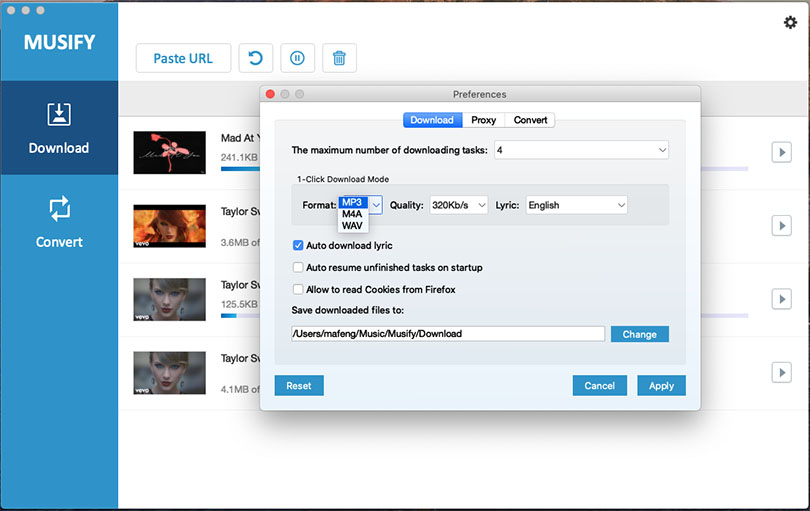
Musify Music Downloader comes with a clean interface and without any complications. When you open this tool, you will see the Paste URL option where you place the music link for the song.
If you input a single track link, this tool will start to download it immediately. If the link is to a playlist or album, it will bring you all the tracks in the playlist or album. You can uncheck any of them that you don’t want to download.
You can convert YouTube to MP3, M4A, or WAV. The downloaded music quality can be as high as 320kbps. What I really love about this tool is that it can also download the lyrics automatically if available and keep the music ID3 tags.
By default, it allows you to simultaneously have 3 downloads going on, showing progress bars. You can go to Settings to change that to 10. You can also pause and resume the downloads.
In Settings, you can enable Proxy by putting the relevant data in the HTTP Proxy and Port fields. This is very useful when you want to download some tracks that are not available in your region.
Built-in Converter
You can also use this tool to convert audio format and extract audio from videos. Within the Convert section, you can click on the Plus icon to add audio or video files as the source to convert.
It supports pretty much all video and audio formats including MP4, M4V, 3GP, MPEG, DAT, AVI, ASF, WMV, VOB, MKV, FLV, 3GS, 3G2, F4V, WEBM, TS, RMVB, MOV, MP3, AAC, AC3, FLAC, M4A, WAV, WMA, AMR, MKA, MP2, AIF, AU, AIFF, CAF, OGG, RAM, RA, M4B, M4R, APE, and OPUS. However, the output you can only select from MP3, M4A, and WAV.
It will convert video to audio losslessly. If your audio files are of high quality (above 320kbps), the output audio files will only be 320kbps.
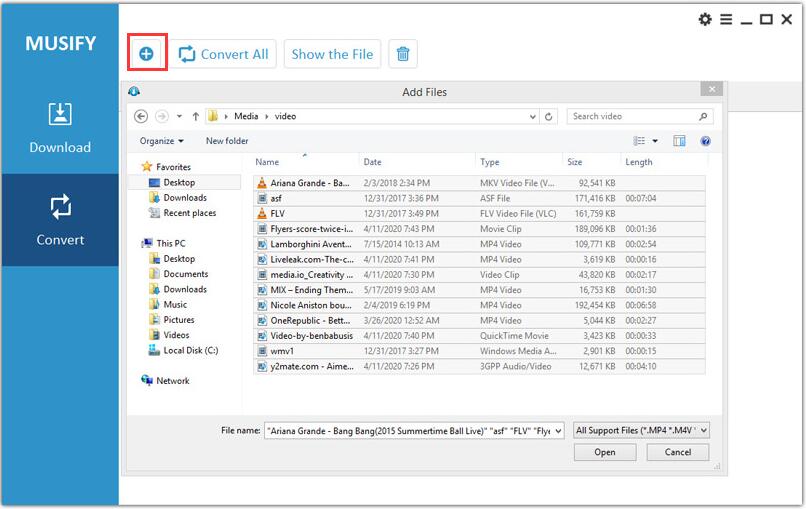
Pricing Plan
You can download it free for a trial run. The trial version allows you to download 3 full songs. If you think it works great for you, you can upgrade to the full version. You can select from a monthly subscription to a Lifetime license. One month license is only 9.95USD, one year 19.95 USD, and a lifetime for only 29.95 USD. If you want to use it on multiple PC or Mac, there is also a Family License option, which is 39.95 USD for 2-5 PCs or Macs.
To save money, here is a 20% OFF Musify Coupon Code: ALCLIFE20
If you want to get more coupon codes, be sure to check our software deals page.
Musify for Android
Musify for Android is an open source music streaming app. It lets you enjoy millions of songs from various genres and artists. With Musify, you can create your own playlists, discover new music, and listen offline without any ads or interruptions.

Musify also offers personalized recommendations based on your listening history and preferences. Whether you want to relax, work out, or party, Musify has the perfect soundtrack for every mood and occasion. You can download Musify app from GitHub and enjoy offline music for free.
Conclusion
This small application is excellent for speeding up and optimizing the download of songs from Spotify, YouTube, SoundCloud, and many other streaming sites. Honestly, I prefer this tool because of the auto lyrics download feature, so I can sing along with the downloaded music.

Vasileios,
Please contact Musify support team.
I am having problem with your software all a sudden can’t down load music from Spotify can you tell me why thank you
I am having problem with your software all a sudden can’t down load music from Spotify can you tell me why thank you